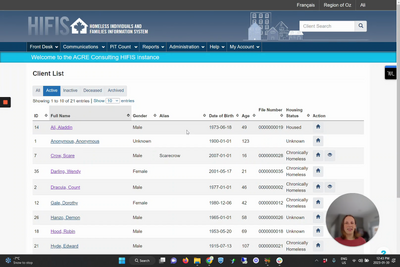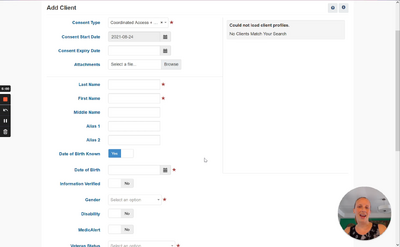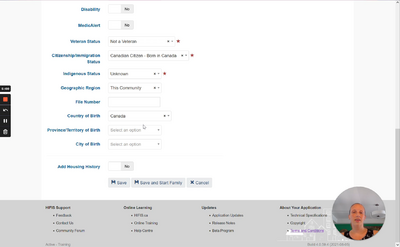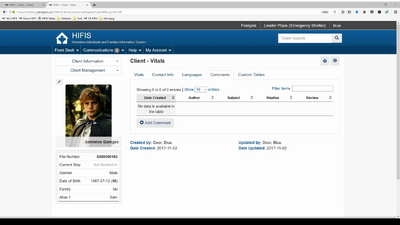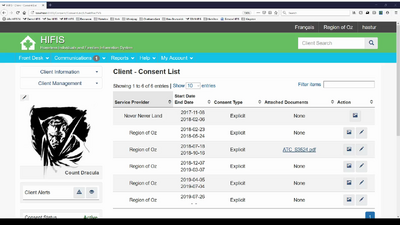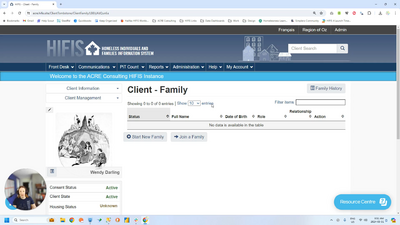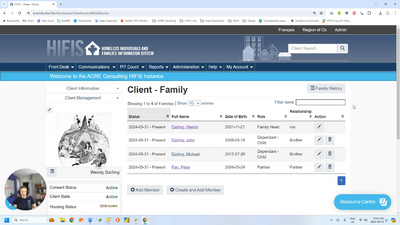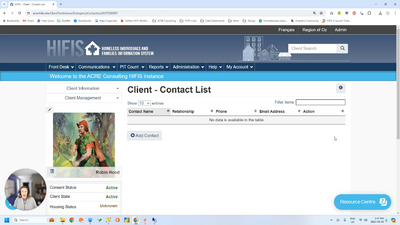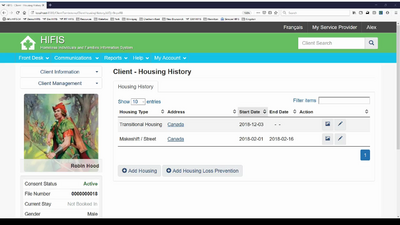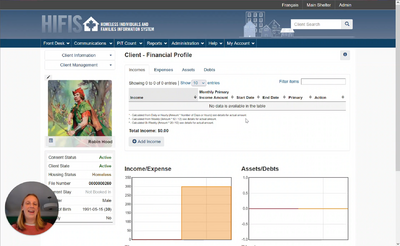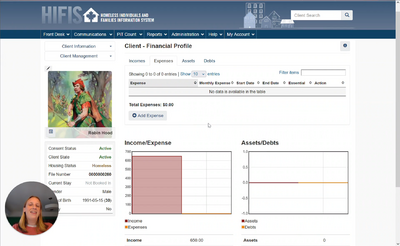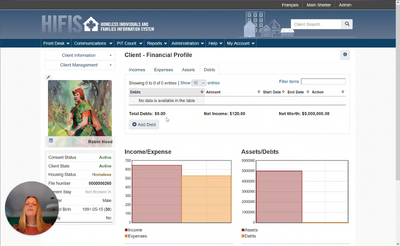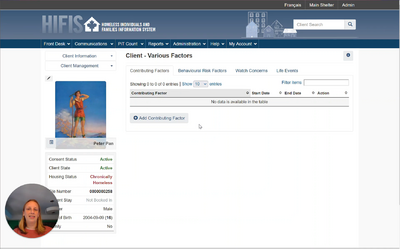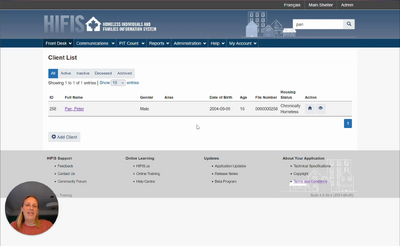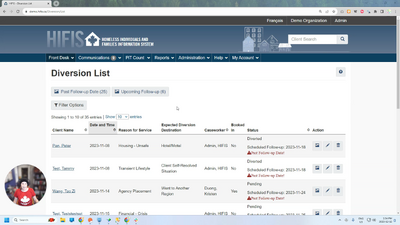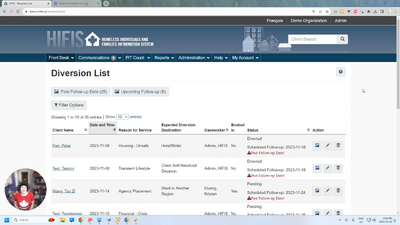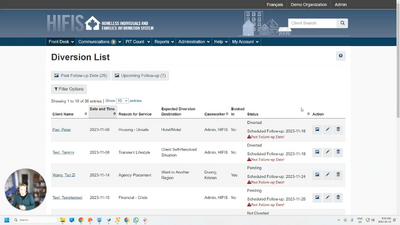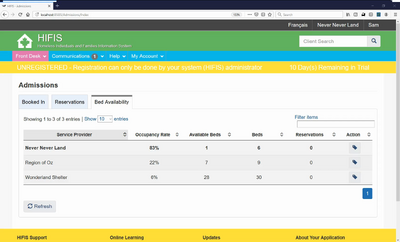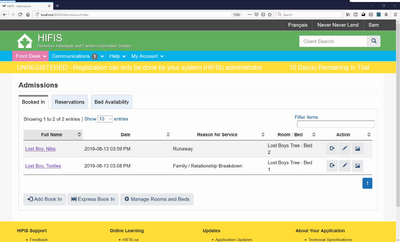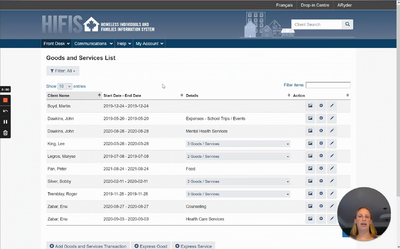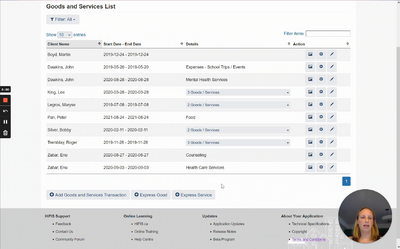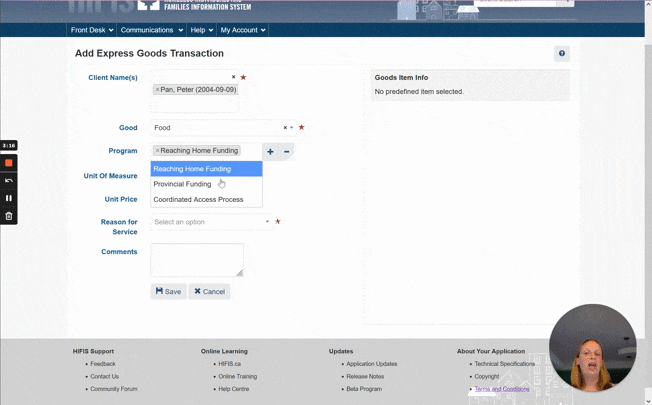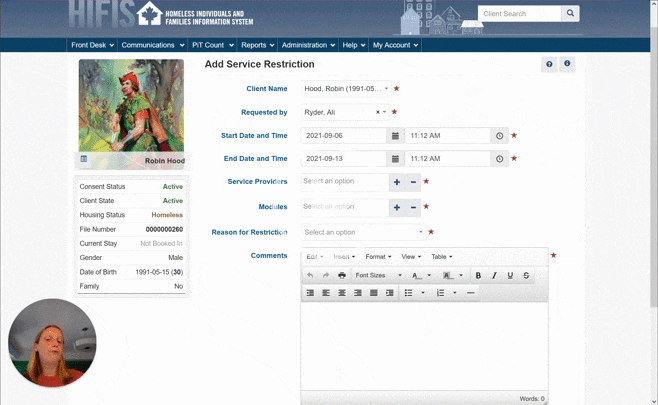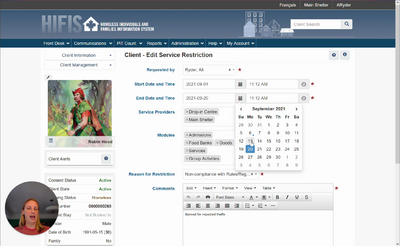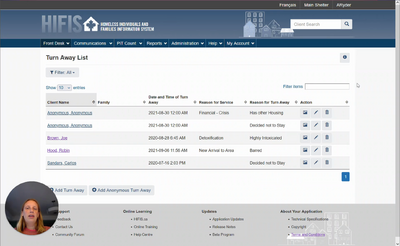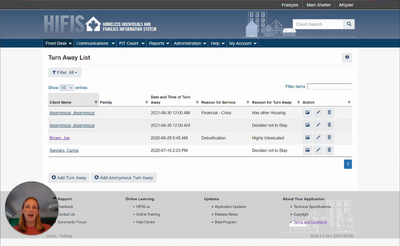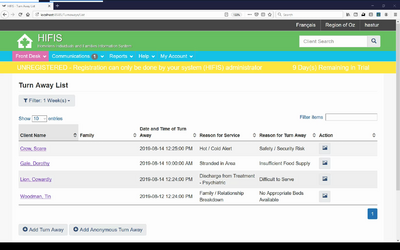Diversion Specialist Training
Access
This course provides standard training for staff whose primary role is to provide shelter diversion to clients. In under 3 hours of content, it covers: adding clients, consent, families, and other client information; the diversion module; shelter operations; providing goods and services; the housing loss prevention module; turnaways, and service restrictions.
👤 Clients
📝 Consent
The Consent module is used to record any consent given or denied by the client related to service provider services. You can indicate if the consent was given, at which date and even attach signed documents.
👩👧👦 Families
The Family module is used to keep track of a client’s family members and the role each member has in the family. Family roles include dependant, family head and partner. When a client is linked to a family, they can be managed as a family unit for certain activities, such as book ins.
🏕️ Housing History
The Housing History module is used to keep track of the client’s past and present housing situation.
💵 Financial Profile
The Financial Profile module allows users to help clients manage their finances by tracking their income, expenses, assets and debts. Once values are added, visual representations of the client’s financial profile will appear.
🤹♀️ Miscellaneous Client Information
⤴️ Diversion
The Diversion module is used to record when you attempt to find a more suitable shelter alternative for a client.
🛌 Admissions
The Admissions module encompasses the Stays, Reservations and Bed Availability features. The Stays feature allows users to see who is currently booked into their service provider, as well as book clients or families in and out.
🧦 Goods & Services
Goods & Services offer ways for staff to record that they provided clients with tangible Goods or helpful Services that are not connected to an overall case plan.
⛔ Service Restrictions
The Service Restrictions module records services that a client is restricted from, which service providers have restricted them and for how long. It also records the reason why the services were restricted. Clients can be restricted from the following modules: Stays, Food Banks and Goods and Services. When a client is restricted from service, a Client Alert appears under their profile.
↩️ Turnaways
The Turn Aways module is used to record when a client is denied service and the reasons why they were denied.