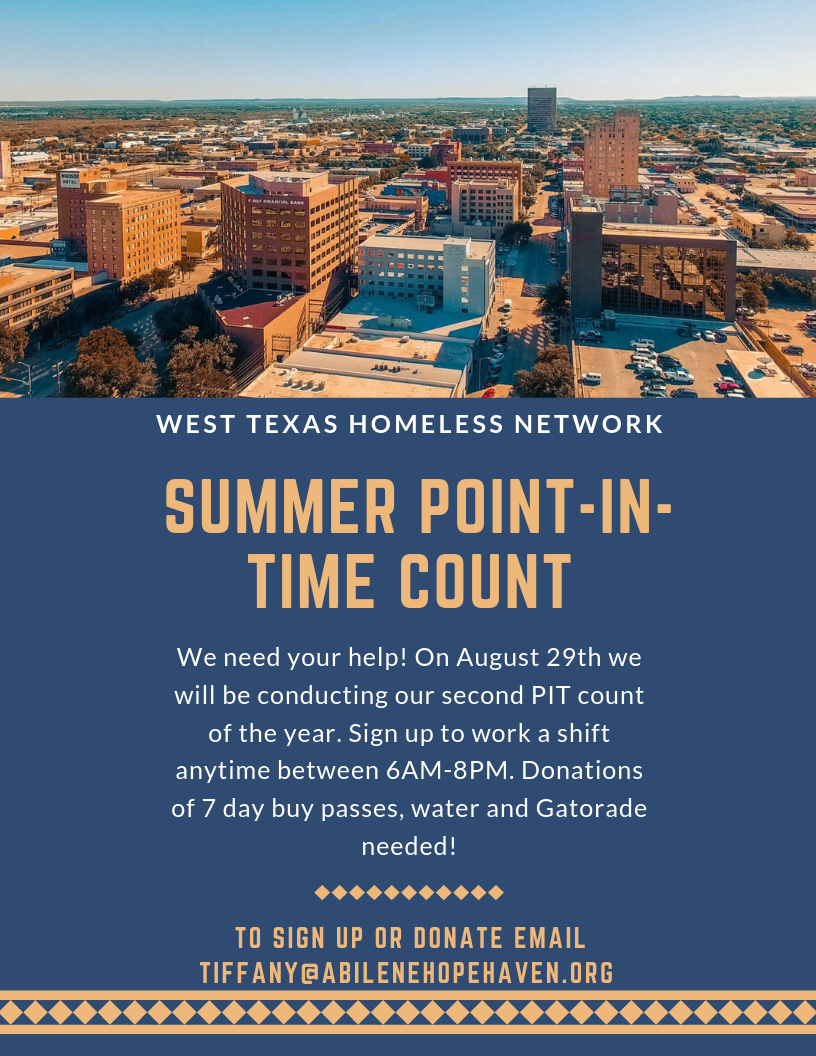Understanding shifts
The last piece of configuration you'll need to do is to set up your PiT Count shifts. A shift is the intersection of a surveyor, a time, and a location.
Of course, it can be quite time-consuming to assign each user to a shift before the event, in particular when you're relying on volunteers who may or may not show up and you may need to make some last-minute reassignments. It's important to note that HIFIS 4 behaves in a particular way when it comes to Live Surveyors. It follows this line of reasoning:
- When a user begins a Live Survey, HIFIS 4 checks to see if the user has any shifts already assigned to them
- If the user already has one or more shifts assigned to them, the user will be prompted to select from those available shifts
- If the user does not already have any shifts assigned to them, HIFIS will automatically create a new shift for that user with the start and end time equal to the current time
Therefore, if you're doing Live Surveys in HIFIS 4, you do not strictly speaking need to set up all of your shifts in advance of the PIT Count. However, it's strongly suggested that you take good notes of which surveyors were sent out at what times to what locations, so that you can edit the shifts after the PIT Count is over (of note, you're going to want to at least record what location each surveyor canvassed).